0. Introduction
The goal is to fuzz a game! Specifically, we are going to fuzz Counter-Strike 1.6!
- An old (and therefore small) game is a perfect candidate for fuzzing.
- I'd like to do the same to the new version of the game ( difficulty options ).
In this blog we will be fuzzing:
- The Binary Executable
- The Network Protocols
1. Get The Game!
You can buy/download Counter-Strike 1.6 here.
2. Labortory Setup
- Start WireShark
- Start TCPView
- Start Counter-Strike 1.6
The Counter-Strike 1.6 game engine is called GoldSource. The game engine also has a Software Development Kit (SDK), called Half-Life SDK.
I started the game and I created a server.
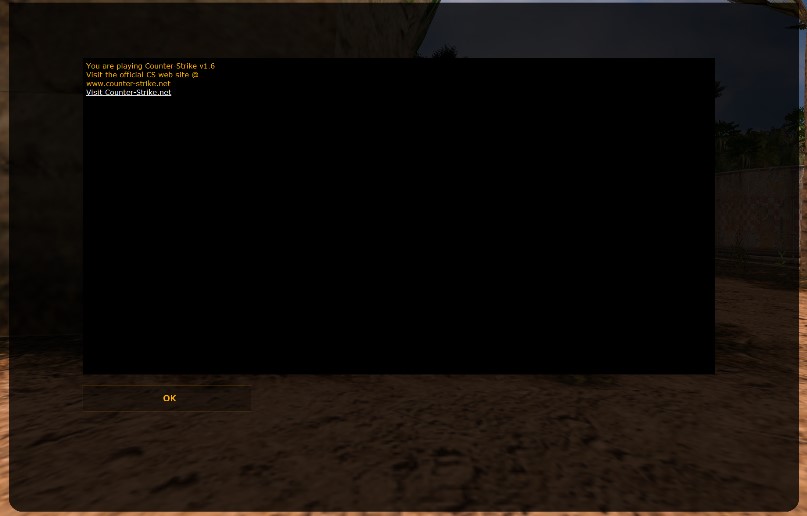
I created a Python script to print a table of process IDs, process names, and their associated network port numbers. Knowing the port numbers allows me to filter the network traffic! Here's the output of the script as a table:
| Process ID | Process Name | Port |
|---|---|---|
| 19112 | hl.exe | 58479 |
| 19112 | hl.exe | 57438 |
| 19112 | hl.exe | 27005 |
| 19112 | hl.exe | 27015 |
| 19112 | hl.exe | 7025 |
tcp.port == 58479 || tcp.port == 57438 || tcp.port == 27005 || tcp.port == 27015 || tcp.port == 27025Hmm, that didn't seem to work.